I gave a presentation a couple months ago at the Spring meeting of the Michigan section of the American Association of Physics Teachers highlighting a project a pair of my electronics students did last school year. My students used an Arduino to read a 250g accelerometer to investigate the force a brain might feel in a violent football tackle.

From an Arduino point of view it was a trivial program. However, it was still a cool project for a variety of reasons. There were many opportunities for problem solving. They had to figure out how to embed the sensor in a meangingfull way, mount the helmet, and simulate a rough tackle. First task was determining how to mount the sensor. They asked if they could 3D print a head. This seemed reasonable to me, but I wasn’t sure if they’d have to design it or if we could find one. The head of Stephen Colbert was readily available and made us laugh, so that’s the one we printed after modifying it to accommodate the sensor. In retrospect this was not the best head to print as Colbert’s hair when 3D printed doesn’t squish the way real hair would. For this project it worked out fine, but for a side impact would not be ideal.

I really like this project because it gave students a chance to investigate something of interest to them that is also very topical. As football players, this was of direct interest to them and something with wider potential impact as well. When they finished it I immediately wanted to share this project with other physics teachers. It would be cool to see other teachers working with their own students to do similar projects. However, whenever I try to show teachers how to use Arduinos to collect data, their eyes start glaze over as soon as the code hits the screen.
I decided to attempt to meet my physics colleagues where they are rather than where I am. Most of the physics teachers I know have access to either Vernier or Pasco interfaces and sensors. At our school we have Vernier, so that’s what I used. I assume you could do something very similar with Pasco equipment. Vernier sells a cable you can use to make your own analog probeware. It turns out this was very easy to attach to our $30 accelerometer.

The Black Wire goes to GND, the Orange Wire is +5V so goes to the VCC, and the Red Wire attaches to OUT. The other wires were not used. All you need to do is solder these three wires to the sensor and plug it into a LabQuest or LabPro. This is something pretty much anybody can do. However, if you’ve never soldered before I recommend this tutorial from SparkFun Electronics.
The 250g Accelerometer we used is an analog sensor. This makes it easy to interface with Vernier hardware. Nerd Alert: If you need to know, basically we are using it as a voltage comparator. On the LabQuest (or LabPro) we set up our sensor to read Raw Voltage (0 – 5V). For our sensor, zero volts corresponds to -250g’s, five volts with 250g’s, and at 2.5 V we have zero g’s. In reality the 5 V wire gave me 5.2 V (the USB standard is 5 V but can be up to 5.25 V or as low as 4.4 V), so zero g’s was at 2.6 V and 250 g’s would be 5.2 V. Since the output from this sensor is linear, I used the LoggerPro program to convert the voltage readings to g’s by creating a “New Calculated Column”. I ended up with a slope of (500 g’s)/(5.2 V) and a y-intercept of -250 g’s.

The graph of my calculated column resulted in a graph of force vs. time. In the example graph below, the hit lasted for about 0.003 s and reached a peak of just over 63 g’s. Based on readings from the literature, a hit of this magnitude and duration would be unlikely to cause a concussion.

With the growth of the Maker Movement there are now a lot of cheap sensors out there that can be interfaced in exactly the same way. Adafruit makes a 200g 3-axis accelerometer that looks promising, but you’d need 3 Vernier cables to read all thee axises simultaneously (also true with Vernier’s 3-Axis Accelerometer). I’ve also been thinking about using some flexiforce pressure sensors to measure the force/area actually applied to the head in a collision. This would be a simple modification of this lesson on the Vernier site.
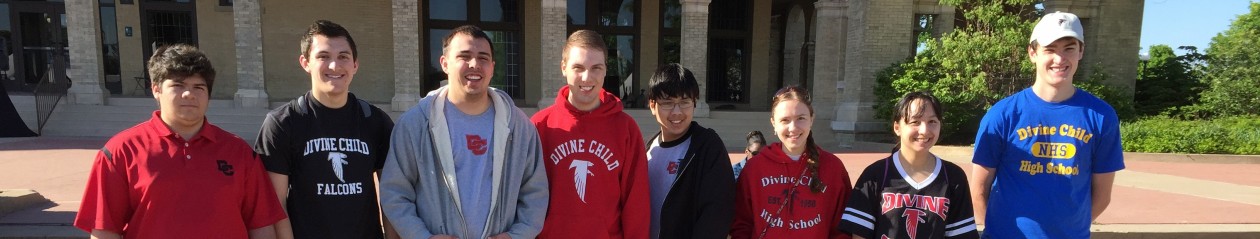







You must be logged in to post a comment.