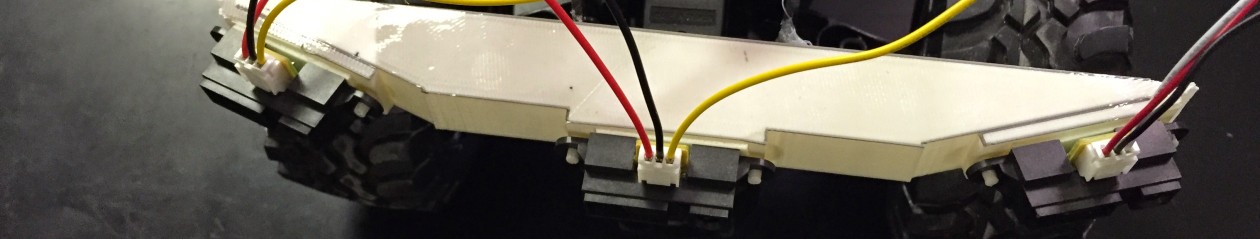You must take what you’ve learned so far and create a simple game. There are many different options for things you could do. Feel free to be a bit creative in the execution of your game. I will use this as an assessment to gauge your mastery of some of the standards you’ve learned thus far. This task should require you to take several ideas and skills developed and put them together in a new way.
- How to turn on and off LEDs
- How to light different/multiple pins
- Check variables (If-Else or While)
- Send data from the Arduino back to Serial Monitor
- Use Push-Buttons for Digital Input
- Know when a button was pressed or released
- Count Button Presses
Games at a minimum should offer a way to loose, might offer a way to win, should keep score, might get harder as you play.
After creating your game take pictures of it and a video of it in action. Upload the video to YouTube. Create a blog post presenting your game. Your post must include a description of your game, your code, pictures and your video from YouTube must be embedded in your post. When done paste the link to your post in Schoology.
List of “Big Ideas” to Demonstrate
- Upload Code to Arduino – Proper Port and Board
- Create and Use Variables – incl. logical variable names
- Functions – Basics: Explain how/why they are used including arguments
- void setup()
- void loop()
- pinMode()
- digitalWrite()
- delay()
- Functions – Flow: Explain how/why they are used including arguments
- if()
- while()
- for()
- Functions – Chapter 4: Explain how/why they are used including arguments
- digitalRead()
- Serial.begin()
- Serial.print()
- Serial.println()
- Combine conditionals to ask compound questions
- Use looping appropriately to do repetitive tasks
- Set up a breadboard with Arduino
- Wire LEDs, incl. appropriate resistors
- Wire Pushbuttons, incl. appropriate resistors
- Commenting Code – Use comments appropriately t document your code