Quick Links
Dirty Little Secret
One thing I’ve learned in the 4 years of owning 3D printers is that at best they should be treated as Beta products. That is to say, by in large they are not as fully reliable and problem free as most of the products people buy today. They require a lot of tinkering and problem solving. If you are not willing to do this I would recommend against buying a low cost 3D printer. I should mention that I haven’t tried every 3D printer on the market. In fact I’ve only used three myself, but I have talked with other printer owners and if you do a bit of reading on the net you should be able to conclude that many people have problems with their printers.
Some of the required tinkering involves simply changing the print settings, because even from the factory “identical” printers are not really identical. Small variations creep in during manufacturing. Meaning what works perfectly for one owner may not quite work for another. More troubling, however, is when the print head becomes clogged in some way and you are then required to dismantle the extruder to remove jammed filament. While this is not particularly hard to do if you lack the experience it can seem daunting, especially when you are contemplating taking apart a $1,000+ machine. While this doesn’t happen a lot, it does happen. This is not something you typically face when buying a $1,000 or even $500 computer, but it is something you will probably face at some point with your 3D printer. I say all this not to scare you off, but simply to inform you. It is important to not have false expectations. Otherwise this really cool piece of technology will be used for a couple of months and then be relegated to a corner gathering dust.
It is important to be aware that problems will crop up. You should not be daunted by them. Instead you should head to the Internet and Google. There is a very good chance that someone has faced your particular problem before and has talked about it and the solution. In some cases this may even be a series of videos created by the manufacturer of your particular printer. If you are particularly luck you may even find that people have designed replacement parts that you can print to make your machine more reliable. There really is something totally satisfying about having parts you printed yourself on your printer.
Plastics for Printing
As it turns out there are now a wide variety of types of plastic available for hobby grade 3D printers. I recommend going to the web for a more exhaustive look. I will only be talking about the two most commonly used plastics, acrylonitrile butadiene styrene (ABS) and polylactic acid (PLA). ABS is the same plastic Legos are made from and PLA is a bioplastic typically derived from corn starch. I will not go into a lot of the technical differences, but will instead focus on the practical issues related to the advantages and disadvantages of each type of plastic.
Most of the newest low cost printers available today will only print with PLA. In order to complete a successful print, the plastic must stick well to the print bed. Sometimes it may be beneficial to heat the print bed to 40-50°C for PLA. However, it is often not necessary and many commercially available printers designed to print with PLA do not have the ability to heat the print bed at all. ABS requires a heated print bed for parts to stick (in some cases glue might be able to substitute for a heated bed – Link to Polar3D video). It is necessary to heat the print bed to 110-130°C when printing with ABS. This is quite hot, remember water boils at 100°C.
There are other practical concerns related to both plastics to consider. ABS shrinks substantially more than PLA while cooling. This can often cause parts to warp. When a part warps the edges or corners lift off the platform. This can lead to a part becoming completely unstuck from the platform or even if it stays in place may be completely unusable. ABS also gives off some fumes while printing. They are not overwhelming, but in a confined space they might be. One of my colleagues has sever allergies and asthma and reacts to just about any type of smell or fumes in the air. She never had a problem with the ABS fumes from the printer running in the classroom.
Since PLA doesn’t shrink as much as it cools it is much less prone to warping and the finished parts are much closer to the intended dimensions. This difference often doesn’t mean much. However, if you are printing something like a phone case it is much easier to design one that fits just right if you print with PLA rather than ABS. I find that when I have a phone case model that fits perfectly when printed in PLA I have to scale it to 100.7% for it to fit when printed in ABS.
While I’ve seen conflicting results on the strength of ABS vs. PLA there is no disagreement that ABS is more flexible than PLA. Whenever flexibility might be important I always use ABS. I’ve also seen reports that ABS is more machinable. However, PLA is capable of higher detail.
Given the minimal shrinkage, lack of fumes, and no need for a heated bed you might be wondering why I’m even presenting a choice between ABS and PLA. PLA seems to be far superior in almost all respects. One factor to note, however, is it is far more finicky to print with. With PLA, if things are not perfect the printhead can easily become clogged. This is not a problem I’ve eve had typically have with ABS. It was just about impossible to get a print to run to completion on my Makerbot Replicator until I made some modifications to the extruder.
Storage
Some of what I “know” may in fact not be necessary. When I was running into a bad stretch of clogging problems I did a bunch of research. One thing I learned is that both PLA and ABS absorb moisture from the air. If this happens it can cause bubbles of water vapor to from in the print head leading to a clog. Dust can settle on the plastic and when the dust gets into the print head this could also cause clogs. While both of these make logical sense I don’t actually know how real these problems are. Everything I recommend below assumes both of these are real problems.
To fight dust I started using plastic containers to store my filament. When picking these containers I chose containers that were designed for long term food storage so they would keep out unwanted moisture as well as dust. I found the perfect containers on Amazon that are sized to hold two spools. The side benefit is that my plastic supply is much more organized than it was in the past. So even if dust and moisture aren’t a problem I’d probably still buy these containers.
The other thing I do is toss in silica gel containers designed for safes to absorb any moisture in the air. At this point I’m not sure how important this is. I just know that whenever I talk to plastic producers about clogging problems the first thing they say is my filament has probably absorbed too much moisture from the air. So just in case I just toss in some silica gel. At some point I may eliminate the silica gel, but I will always continue to use sealed containers.
Printing Stuff to Know
Bed Prep
You should start by looking at the recommendations from your printer manufacturer. One of the problems that you’ll face is parts sometimes become unstuck from the build platform. Sometimes this will result in a big mess as your printer keeps trying to print or sometimes just the edges will come unstuck resulting in warping (particularly with ABS).
Even on the same printer, different plastics will have different recommendations for bed prep. Many printers have metal build plates. If your printer does you’ll want to use blue painters tape when printing with PLA and heat resistant capton tape when printing with ABS. ABS requires a heating your build platform to 110-13
0 °C. If you can, it is also recommended you heat your build plate to 40-60 °C for PLA.
Some printers have a glass surface on the build platform. For these you might be able to print directly on the glass with nothing else required. However, if you have sticking problems then the easiest way to fix this is to spray the surface with hair spray first. Just spray before each print job and do not clean off the old hair spray. Aqua net extra hold seems to be the most widely recommended brand. I typically just use what ever is cheapest and have had good results. If your part adheres to well it can be very difficult to free your print. If you can, remove the glass plate and submerge it in water. The hair spray is water soluble, so soaking should allow you to more easily remove your print.
If you don’t have a glass plate you can but one custom sized for your printer. Just be sure to get glass that is heat resistant like Pyrex. I actually used a replacement screen for an iPad after following directions by XXXXXX (insert link to instructable). Both of my printers have metal print beds and the tape often becomes damaged when removing prints. Now that I’m using glass plates (iPad screens) I just spray a new layer of hair spray and start printing.
Printing
Whatever printer you buy will have recommendations for software to use to print. I will only cover some generalities here. You will start with a 3D model file. Most typically this will be a *.stl file. Some printing software will support other 3D for mates, but stl is the most common. Unfortunately, it’s not as easy as setting up a laser printer. You have a bit more to do than simply install the print drivers. You will then need a program that will take this file, cut it into layers, and generate the tool paths. Again, your printer should either come with software or recommendations for software to use to do this.
The software will give you some options. In general follow the recommendations for your plastic type as provided by your printer manufacturer when it comes to temperature and print speeds. Other settings you’ll want to play with include: support, raft, brim, infill, outer layers (perimeters), layer height.
Layer Height
As you might guess, this is the height of each layer. With most FDM printers you will set this to between 0.1-0.3 mm. A smaller number will give you a more detailed print but will take longer to print. It’s pretty obvious, but 0.1 mm/layer will take twice as long as 0.2 mm/ layer to print.
Outer Layers
This is the number of times printer will lay down a bead of plastic around each layer. More layers make a stronger print with less chance of holes into the interior. However, adding more layers adds more time to printing. When I know I’ll need to machine parts for any reason I always use more layers.
Infill
Infill is typically entered as a percent ranging from 0-100%. Prints that have 100% infill will be solid, while 0% will be hollow. More infill will result in stronger parts, but will use more plastic and take more time to print. Typically, I print with 10% infill. This gives parts good strength without using too much plastic. When strength is required I use a higher infill. Some software allows you to change the shape of the infill. Infill is most often added as a grid or honeycomb. Different patterns will have different properties related to strength/toughness.
Raft/Brim
Both rafts and brims serve to help parts stay attached to the print bed while printing. When a raft is used the printer lays down a thick layer of plastic and then the part is printed directly on the plastic. This can help particularly small parts as they will stick much better to the plastics and the raft gives more surface area to stick to the print bed.
When a brim is used the part still prints directly onto the print bed but it is encircled, like the brim of a hat, with one or two layers of plastic extending out 5 – 10 mm from the part. I use a brim when I’m printing particularly small parts or parts that may warp.
Support
Since FDM printers print from the bottom up it can make it difficult to print some parts. Picture a person with their arms outstretched. If we wanted to print this figure the feet, legs, and lower torso would print just fine. When we got to the arms, however, we’d run into problems. As the extruder tried to lay down the first layer of each arm there would be nothing below to hold it up and the molten plastic would simply fall. Supports are very thin walls of plastic built up below these unsupported areas. Support material should be easy to remove, but sometimes you may need to do a little sanding to remove support scars.
How Do They Work?
When I’m explaining how FDM printers work I always compare them to hot glue guns. Glue sticks for hot glue guns are not really glue. They are simply a soft plastic with a relatively low melting point. This plastic is heated and forced out of a nozzle. This melted plastic sticks to things and so we call it glue
The extruder on a 3D printer works very much like the nozzle on a hot glue gun. The big difference is that it gets much hotter, has a smaller diameter, and the “glue sticks” are really long and typically wrapped around a spool. Rather than relying on your finger pulling a trigger to feed in more plastic there is a gear that turns and forces more plastic into the heated nozzle.
As the plastic comes out a layer that is between 0.1 and 0.3 mm. The print head then moves up, again 0.1 to 0.3 mm, and the next layer is extruded. The process continues until the entire part has been created, one layer at a time from the bottom up.
This is referred to as additive manufacturing Since material is being added over time. This is in contrast to how a mill or CNC works. People are often surprised when they see a 3D printer working for the first time. They most often have experience with subtractive manufacturing where material is cut or sanded away. They watch the 3D printer working and expect to see excess material littering the area around it.
In a nutshell, Fused Deposition Modeling printers melt plastic and push it out through a nozzle like a hot glue gun. The nozzle in this case is much smaller and hotter than a glue gun, however. The printer builds the object up one layer at a time.
- Table of Contents
- Back – Forward
- Next – Chapter 2 – Let’s Print Something

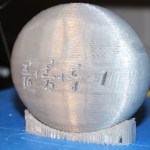





You must be logged in to post a comment.