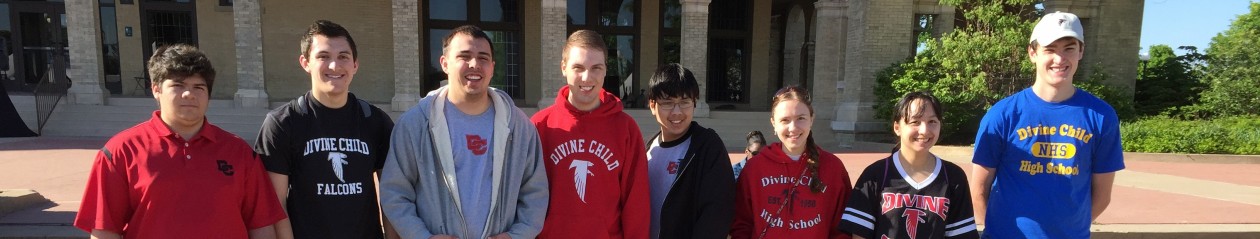iScience Project is clearing out their stock of Serial Hobos for really low prices, but you have to act before August 25th, 2006.
Officially it’s an Auction with a minumum bid of $18 for a kit or $35 for buy it now (normally $139/kit).
That buys you a small device (half the size of a deck of cards) that will record temperature, light, and humidity. It also comes with an external temperature probe on a 6′ lead (so you can take two temps at the same time).
Hobo’s are pretty cool. You plug them into the computer and use their software to set them up (what type of data to record and how often a reading is taken). Then you unplug it and leave it where you’re collecting data. Once done you plug it back in and download the data to the computer.
These are cheap enough you could send them home with your kids for at home experimentation. There are hundreds of activities on the iScience Project page to use with Hobos if you can’t think of any yourself.
They also have a loaner program so you can borrow Hobo’s before you buy and there is usually some sort of contest you can enter to win a Hobo as well.
I’ve played with some Hobo’s and will be more than happy to share my thoughts with you. AFAIK the serial ones are Windows only. They do sell USB ones that will work with Mac OS 10.2 or later (but they’er not super cheap right now)
Here’s the info for the auction:
The Auction will begin now and end at 12 noon EST on Friday August 25, 2006. You will be notified by email within 24 hours 1) when you are the high bidder and 2) when you have been outbid. On Friday August 25 from 8AM until Noon (EST) you will be notified instantly. There will be a minimum bid of $18 per kit and $10 per individual HOBO to cover the cost of a new battery, shipping and the full 1 year warranty that will come with your HOBO. You can also use the “Buy it Now” option to own it immediately. All transactions must be on a Visa, Mastercard, AMEX or a school PO.
FAQ – What is demo stock at The HOBO Depot and Onset Computer Corporation? Any product that ever has been returned used or unused and any product that ever had a blemish or misprint on the casing. All of our demo stock has fully functioning components that we warrant for a full year. If any product is not working we guarantee we will replace it ASAP. All of these products come with a PC serial port connection and serial port cable (9 pin trapezoid). You would either need an available serial port (older computers have them) or a new serial to USB Keyspan adapter ($39 at any store that sells computers). All of these kits come with free PC Boxcar 4.3 software which is compatible with Win98 to WinXP and one free serial (9 pin) cable and one new battery.
So here you go – just put in your bid (minimum $18 for kits & $10 for the individual HOBO units).
#1) “Brand New” boxed serial HOBO Henry Kits – Minimum Bid =$18, My Bid =_$, or Buy it Now = $35 Each (Sells for $139) Includes (1) H08-004-02 HOBO data logger (Temp/RH/Light/Ext), (1) 6 Ft External Temp Cable, (1) PC Serial Cable, (1) HOBO Henry & Activity Book, 300 Labs on CD, (1) BoxCar PC Software
#2) Demo Serial Intro Kits – Minimum Bid =$18, My Bid =_$, or Buy it Now = $30 Each (Sells for $139) Includes (1) H08-004-02 HOBO data logger (Temp/RH/Light/Ext), (1) 6 Ft External Temp Cable, (1) PC Serial Cable, (1) BoxCar PC Software
#3) Demo HOBOs only – Minimum Bid =$10, My Bid =_$, or Buy it Now = $18 Each (Sells for $95) Includes (1) H08-004-02 HOBO data logger (Temp/RH/Light/Ext) or any HOBO on this web page and that is all. We assume you want the H08-004-02 unless you indicate differently. Great place to stock up on class sets.
#4) Demo External 6 Foot Temperature sensor TMC6- HA (same specs as TMC6-HD that replaced the HA) – Minimum Bid =$10, My Bid =_$, or Buy it Now = $18 Each (Sells for $30) Includes (1) TMC6-HA Sensor and that is all.
#5) Demo HOBO H9 Shuttle Data Transporters H09- 003-08 – Minimum Bid =$18, My Bid =_$, or Buy it Now = $30 Each (Sells for $159) Includes (1) H09- 003-08 HOBO H9 Shuttle Data Transporter – Perfect for collecting the data out in the field for up to 50 of your Demo HOBOs on one Shuttle (Palm like HOBO data storage).
Auction Contact Information
~~~~~~~~~~~~~~~~~~~~~~~~~~~~~~~~~~~~~~~~~~
email: rich@hobodepot.com
phone: 877-564-4377
web: http://www.hobodepot.com
Technorati Tags: education, probeware, falconphysics
 So, I decided to totally change the way I teach my electronics class. It will now center around the Arduino
So, I decided to totally change the way I teach my electronics class. It will now center around the Arduino 2G Surfs. I figured these would be just about perfect.
. Unfortunately this makes no space available to me.
. One for the user to do whatever they want and one that the user really can’t touch. All the programs come installed in the one the user really can’t touch.